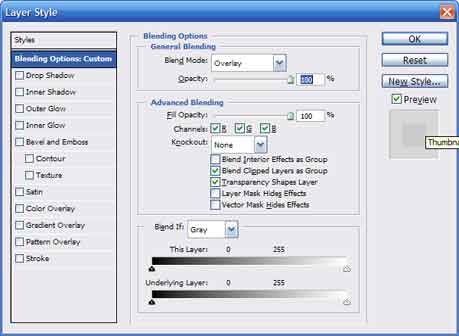|
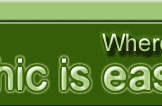 |
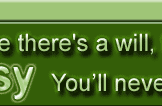 |
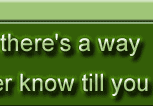 |
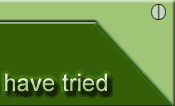 |
||||||||||||||||||||||||||||||||||||||||||||||||||
|
|
|||||||||||||||||||||||||||||||||||||||||||||||||||||
#6: Okay so now that we have added details its time to do our so called shine job. Duplicate the original shape of the ribbon and clear all layer styles. Set the back ground to white and raise (move up) the layer by 3-4 pixels. Then select your Rectangular Marquee and trim both sides at least 2 pixels. Once you have trimmed you should have a nice looking duplicate but a smaller version. Grab your Eraser Tool and set it to size 100 and gently brush of the top of the layer. Your results should be along the lines of this: #7: Now its time to apply our layer - layer style settings. So go there and apply the following:
|
||||||||||||||||||||||||||||||||||||||||||||||||||||||
| Prev | Next | |||||||||||||||||||||||||||||||||||||||||||||||||||||