 |
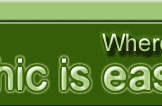 |
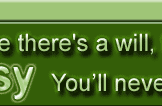 |
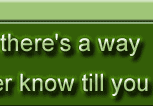 |
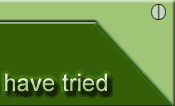 |
||||||||||||||||||||||||||||||||||||||||||||||||||
|
|
|||||||||||||||||||||||||||||||||||||||||||||||||||||
Results #8: Okay now go back to the Original Ribbon shape, duplicate it and set the background to white once again. After that grab your Rectangular Marquee Tool and cut it in half one being white and the other one blank. Following that, grab your Eraser Tool and using the same settigns as before gently brush from top to bottom the right side of your newly created layer.
|
||||||||||||||||||||||||||||||||||||||||||||||||||||||
| Prev | Next | |||||||||||||||||||||||||||||||||||||||||||||||||||||

