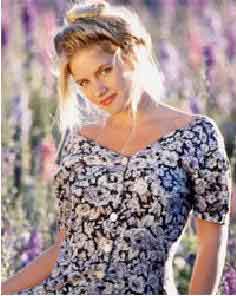|
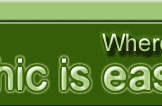 |
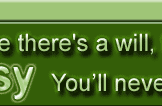 |
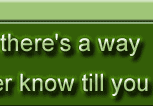 |
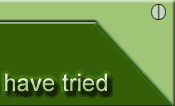 |
||||||||||||||||||||||||||||||||||||||||||||||||
|
|
|||||||||||||||||||||||||||||||||||||||||||||||||||
TV LINES
#1: Ok first save this image, Right
click and save unless you have a
photo or something you want to use.
Load the Image up in Photoshop. #2: Create a new canvas 400 width
by 2 pixels height with transparent #3: Ok now double click the line tool
to bring up the Line Options tab. For |
||||||||||||||||||||||||||||||||||||||||||||||||||||
| Next | ||||||||||||||||||||||||||||||||||||||||||||||||||||