 |
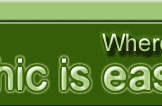 |
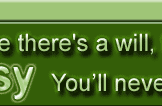 |
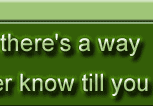 |
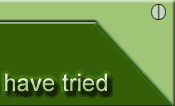 |
||||||||||||||||||||||||||||||||||||||||||||||||
|
|
|||||||||||||||||||||||||||||||||||||||||||||||||||
CREATING A RIBBON #1: Lets begin by creating our self a nice background/environment to place our Ribbon and details. The Color used for the background is #83b70b and Gradient Layer Style you can see below along with the small preview. Gradient Overlay Settings = Blend Mode: Overlay; Opacity: 75%; Gradient: Black White; Style: Linear; Angle: 90; Scale: 100%. #2: Now that you have done that, lets proceed to adding details to our background. Grab your Rectangular Marquee Tool and put it maybe 50 pixels away from the top and draw a nice dark rectangle (#3409005). Following that grab your Eraser Tool and smoothly erase the bottom of the newly created rectangular. This should leave you with a nice shadow effect.
|
||||||||||||||||||||||||||||||||||||||||||||||||||||
| Next | ||||||||||||||||||||||||||||||||||||||||||||||||||||

